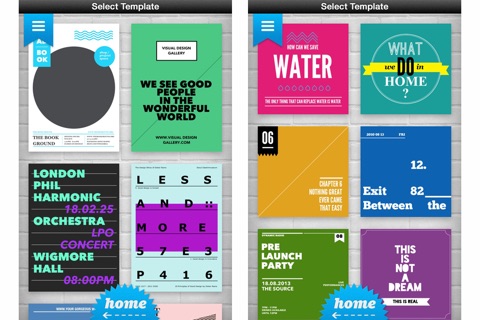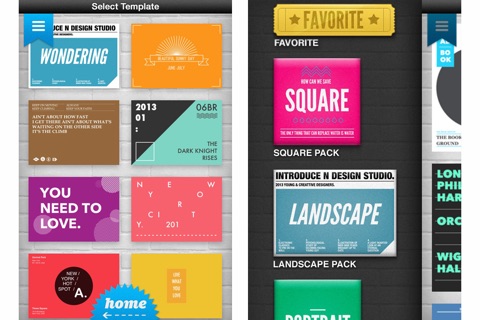Phoster app for iPhone and iPad
This is a user-friendly application to create stylish posters and various invitation cards.
* Phoster has been selected by Apple
iPhone APP OF THE WEEK in US, canada, japan store!
iPad APP OF THE WEEK in canada, china, japan store!
With stylish templates which are already within the application, you will be able to create posters without great effort.
When you get the job done of first step making posters, you can utilize various effects and decorates to complete the chic posters your own.
This App is for you to create posters to promote and invite your friends at your party, concert, birthday etc.
You will share your created posters with your friends via facebook, twitter, tumbler, and email.
This App is applicable to all models of iPhone, iPad, iPod touch.
Create your posters and have fun with your friends.
* Features:
- Total 197 free templates with various designs are available.
- Take new photos with your iPhone camera or select one from your photo library in your devices.
- Background color options.
- Brightness, contrast and saturation adjustment for each photo can be available.
- Resize, Free position and rotation of photos are available.
- You can write anything upon your posters in the Text Box.
- Color of Text is changeable.
- Size of Text is changeable.
- Special filtering effects and various decorates are available.
- High Resolution (1448 x 2048) is available only with iPhone4, iPod touch 4G, iPhone3GS, iPad, iPad2 (Not all features are compatible with all devices)
- Share your posters via facebook, flickr, twitter, tumblr, instagram and email.
- Save your posters in your gallery.
- AirPrint is available.
- Applicable to iPhone, iPad, iPod touch.
* Community & Gallery
http://www.flickr.com/groups/phoster/
* Reviews
Tapped-In : Make Posters on Your iPad
http://www.youtube.com/watch?v=K422nsBDQPk
adorama.com
Video review - http://www.adorama.com/alc/article/Phoster-AdoramaTV
cultofmac.com
"interesting new app for designing posters and cards on your iPhone or iPad."
"This Weeks Must-Have iOS Apps" - selected by Cult of Mac
lifeinlofi.com
"Without experience or InDesign, you can now create pretty cool looking flyers on your iPhone"
More Templates, features are on the way!
Check out update information at Support site.
Visit at bucketlabs.net
Pros and cons of Phoster app for iPhone and iPad
Phoster app good for
Hi great app. Just Need à new fonction to modify pur creation after
This is a fantastic and really useful App!
Ill add the fifth star if it becomes possible to move objects (such as e.g.
Great app great features...but would be nice to be able to undo editing or save templates to pause editing and continue later...
Nice, easy to use tool for quick posters. I would not mind paying to get some functionality, like undo, manipulating pictures and layouts etc.
This has to be my favourtie app of all time. Ive been using it since forever and. I just love it. Its perfect for a creative sponataneous day . 5 STARS FOR SURE
This is such a wonderful app for making eye-catching posters. I use it for posting items for sale on bulletin boards, and you can be sure people will notice your ads when they look this good.
I find the app easy and quick to use.
There is a but in the gallery though. You need to have more than one poster saved in the gallery in order to browse. For some reason if you only have one poster saved, you cannot seem to review or share it. With 2 or more its okay.
Some bad moments
Do,not buy it. Ive already lost my work twice while I was still working on it, so I had to do it all over again. Such a waite of time. Besides now the font choices like size and colors have simply disapeared from the board with no reason. I tried to get i n touch with the company, no reply of course. So typical.
My anger is fueled by the fact that I love the posters I create but after the filter stage the damned thing keeps crashing and then I have to redo my poster in the hopes it wont crash again, which it usually does.
This app has very limited functionality. You can import pics from your camera roll but it only allows you to adjust the size, brightness, contrast, and saturation. Retromatic lets you do all that plus select parts of the pic & add a bunch of effects.
It has quite a few fonts but theyre not listed by name, only showing the letter A written in those fonts. Good luck trying to remember your favourites! Retromatic has as many fonts, if not more, and theyre listed (as youd expect).
There are a number of templates but theyre pretty awful and dont allow any customization, aside from changing the background colour. If theres a banner youd like to change the placement of youre out of luck. Again, Retromatic offers great templates that are customizable and have an assortment of flourishes you can add.
I dont want to be harsh, but youre better off downloading the better app from the start, Retromatic.
No joke. I really like this app but having it crash in the absolute final stage of a poster is maddening. Get it right.
You cant add text, so if a template only has one line of text you can only have that one line. Extremely limited. You also cant remove background items even if they have nothing to do with your poster, and there is no manual or help section or anything in the app.
Templates are too expensive 99 cents just for one template that u might only just use once
Usually Phoster iOS app used & searched for
christmas photo lab,
photobucket,
photo bucket,
poster lab,
poster labs,
video graphics,
and other. So, download free Phoster .ipa to run this nice iOS application on iPhone and iPad.